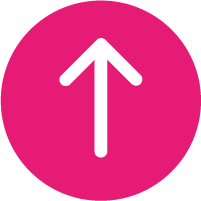Setting Up Your SIM
Different phones use different sized SIM cards, so it’s important to know which one you need.
If you ordered a contract on EE, you will be sent a multi SIM card. This holds all three formats, so all you need to do is pop out the size that fits your handset.
If you ordered a contract on Three you get three SIMs in one. Standard SIM, micro SIM and nano SIM. We know it can be hard to work out which SIM your phone needs. So we have a SIM that fits in all phones. No need to worry.
Inserting your SIM card into your phone is quick and easy.
- Locate the SIM tray and – using a SIM eject tool or paperclip – push into the small hole next to the tray to eject.
- Place your SIM into the tray, using the angled corner to ensure it is positioned in the right way.
- Insert the tray back into the phone.
Please note that the position of the SIM tray may vary between devices (for iPhones it is located on the right side of the phone).
All contract deals are sent with a SIM card included. If you need to request a replacement SIM card, please contact your network directly.
To contact EE, call 0800 956 6000.
To contact Three, call 0800 358 9341 or 0333 300 0330.
If you’ve ordered an upgrade your new deal will be moved to your current SIM card, so a new SIM card is not required.
If your old SIM card doesn’t fit your new phone, please contact your network directly to request for your upgraded deal to be swapped to a new SIM card.