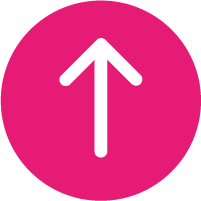Mobile phones are incredibly impressive pieces of technology. Their primary purpose might be for calls and texts, but that’s not all they’re capable of. Phones can double as cameras, as gaming devices, as music players, as mini-TVs, even as portable computers. This month, Innovation Day took place on 16th February. To celebrate, we took a look at some of the most impressive (see also, ‘innovative’) things you might not know your phone can do.
Create Your Own Vibration Patterns
Phones can have a habit of going off at inconvenient times. We’ve all been there: in a meeting or at the cinema and wanting to know what a notification is but polite enough not to interrupt the room to find out. There’s an answer to this. In your phone settings, under ‘sounds’, you can select the alert (ringtone, text tone, new voicemail…) and create a new unique vibration pattern for it, which you can then assign to specific contacts. This feature is only inbuilt on Apple devices, but there are a number of third-party apps that enable you to achieve the same on Android handsets.
Keep You Safe When Walking Home (or anywhere else)
Phone alerts can also help to keep you safer. The bSafe app (available for Apple and Android devices) enables you to send invitations to selected contacts so they can track you on your journey home, with a timer that triggers a distress call to those contacts if you don’t reach your destination within a specified time. You can also schedule fake calls to appear as if you’re talking to someone while walking.
Quickly Undo Typing Errors
Typing mistakes might as well be a part of everyday life. Thankfully, there’s a quick fix for that. If you’ve typed and want to undo a mistake, just shake your mobile phone. You’ll be presented with an option to undo what you just typed. This handy feature is inbuilt to iPhones, but if you have an Android handset then don’t worry – there’s a Shake To Undo module that you can download to achieve the same effect.
Take Photos at Rapid Speed
Taking the perfect photo can be harder than it looks. Mobile phone cameras are purpose-designed to make that challenge easier to meet. To help you capture photos of the perfect moment, a lot of phone cameras come equipped with Burst Mode: hold down the camera button continuously and your phone will take photos for as long as the button is held. Then all you need to do is select your favourites.
Help You Hang Pictures on Your Wall
Your phone doesn’t just help you take the perfect photo, it can help you hang pictures perfectly too. The Bubble Level app enables your phone to function as a spirit level tool, making sure your photos and art are hung up the right way with ease.
Provide A Definitive Answer to The Question ‘What’s Up?’
Ever seen a plane in the sky and wondered where it’s going? Well, now you can get an answer to that. Just ask Siri ‘what flights are overhead?’ and your mobile phone will direct you to the answer: see which planes are in the air, which direction they’re flying in, and even what altitude they’re flying at.
Apple and Android phone handsets all offer their own tricks of use to help you get the best out of your mobile phone experience. What’s more, these tips and tricks are always evolving. With each new handset, with every new OS update, your phone’s capabilities are bound to improve. The possibilities for the future are as limitless as your imagination, so the question that remains is this: where would you want your phone to take you?
We’re here to help you save money and stay connected, with discounts on the latest handsets. For full details of our latest deals, visit our February Offers page.