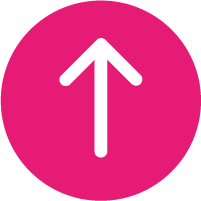Battery life is a problem. We’ve all been there: wanting to take a photo or listen to music or book a train home only to find the device is out of charge. Investing in a good portable charger is a sure-fire way to keep your phone powered up while you’re out and about (just remember to keep that charged too).
But if lugging around a portable charger isn’t for you, we’ve got plenty of ways to help you eek out those extra few hours of life from your phone. That way you can keep your phone on the go for as long as you are.
Use Power-Saving Mode
It might seem like an obvious solution, but it’s also a good one. Battery saving or low power mode minimises the amount of power your phone uses. It works in several ways: by dimming your screen and switching off the function of any non-essential background apps. Yes, it might limit what your phone is able to do, but in doing so it ensures your phone battery will last for longer when you need it to.
Change Your Screen Settings
The majority of your phone’s battery power is used to power the screen. So it makes sense that minimising the power your screen needs will result in longer battery life. For better battery life, turn down your screen brightness and/or set your screen to switch itself off after 30 seconds. Turn off any animated screensavers, or even set your screensaver to a darker image as these use less power than lighter ones.
Turn Off Background Apps
You might be surprised to find out how many apps keep working in the background, even after you’ve closed them. Likewise, voice controlled personal assistants are a drain on the battery, too. Switching these off (or, in the case of personal assistants, avoiding using them) will stop them using battery power. There are a host of apps that help you with this, such as Battery Doctor for Android phones and Battery Magic for iPhones. These will tell you which apps are using up your battery power so you can shut them down or uninstall them if you need to.
Turn Off GPS
Mobile GPS can be essential when you’re looking at maps, public transport, or other location-based apps. However, it’s also a drain on the battery. Switching your GPS when you’re not using any of these apps won’t result in any difference to your mobile’s capabilities, but it should boost the battery life when you need your device to last that little bit longer until you can recharge.
Similarly, using your phone’s network data is a greater drain on your phone battery than connecting to a network, so whenever you can, connect to Wi-Fi. To stop network data being used completely, you can turn off mobile data services in your phone settings.
Turn Off Vibrate
Silent mode can be a godsend when you want to receive notifications without alerting anyone in your immediate presence, but the vibrate function uses more battery than standard ringtones. Switching that off could be the reprieve your handset needs to make the battery last that little bit longer. If you need the vibrate function to be active, you can turn down the vibration intensity – your phone will still buzz but the power it takes to do so will diminish.
Using these tricks isn’t a guarantee your phone battery will last for as long as you need it to, but they can and do help. Your best bet is to use a combination of these and try to charge your mobile phone regularly. Looking for a new handset so you can put these tips into action? Visit our Special Offers page.