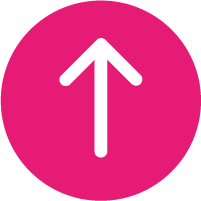Mobiles are the technology of the world. But with new versions of Smartphones being released each year, we want to make sure all the information needed for an iPhone survival guide is in one place for you. Today we’ll be talking about how to SIM Unlock your iPhone.
SIM Unlocking is the process of removing the SIM from your iPhone, so you can put any of your SIM Cards into the device and use them, instead. However, if you have a fixed contract with your provider and it hasn’t been fully paid off, then you SHOULD NOT proceed. Speak to your provider to discuss your options there. Now that’s established, let’s break this down.
SIM Unlock your iPhone with these steps
To get the ball rolling, you need to contact your provider and request an unlock. It’s worth noting that different providers have a different process. Most will be free but might take a few days. Others will incur a fee if you’re still on contract.
You can also try and find a local third-party who could do this for you. Most places will offer this service for somewhere between £10 and £25 – but make sure to shop around. It’s important to find a trustworthy reputation and a good price. You should then receive confirmation of the unlock being successful.
From there you’ll want to turn your iPhone off. Take the SIM Tool that came with your iPhone (or a straightened paperclip in a pinch) and push it into the small hole at the side of your iPhone. This will eject the small tray the SIM rests in.
All you need to do at that point is swap out your SIM and put the tray back into your phone. Power up your phone again and try to make a call to someone. If the call connects, the Unlock has been successful!
If you’re looking for an upgrade to your current mobile, or fancy picking up an iPhone, you can click here to browse our latest deals.